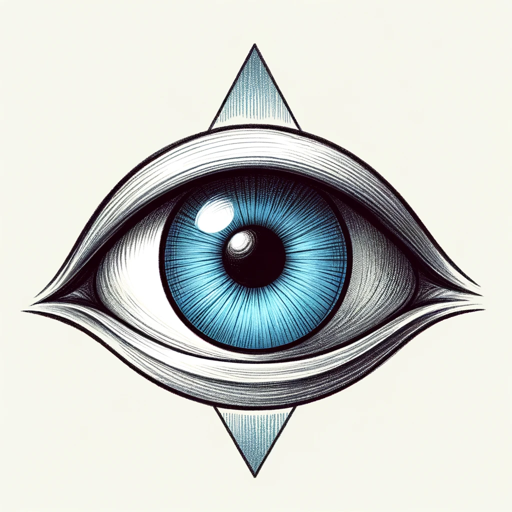Hello! Ready to craft an amazing design system?
Design System GPT is an innovative tool that guides designers in crafting contemporary design systems. It provides a comprehensive set of resources, including a library of reusable components, style guides, and best practices, enabling designers to create consistent and scalable designs. This tool empowers designers to streamline their workflow, save time, and ensure a cohesive visual identity across various platforms. Design System GPT is particularly useful for teams working on complex projects that require a unified design language. Its user-friendly interface and extensive documentation make it accessible to designers of all skill levels, fostering collaboration and enhancing the overall design process.
- How do I start building a design system?
- What are key elements in a design system?
- Can you review my design system's color scheme?
- How to ensure consistency in a design system?
- Create a color palette for a design system with name, hexcode, design token naming and purpose of the color as a table
- Create a typescale for a design system as a table
- Create a table with the most important design tokens for a design system. Include a dark and a light mode.
- Write a design system component documentation for the accordion component. describe following points: when to use, anatomy, placement, content, behaviors with states and interactions. Add 3 links for best practices of this component. Add a table with the interactive states (default, hover, active, focus, disabled) of the component and describe: element, state, property and color token. Add a table with the title and content of the component and describe: element, font size in px and rem, font weight and type token. Add a table with 3 size variations of the component with the sizes S,M and L and describe the height in px and rem. Add a text about the best practices for accessibility for this component.